Getting through the defenses of password-protected hard drives is no biggie for this data recovery Mac software. Simply plug-in your encrypted hard drive to the Mac on which Stellar Data Recovery Professional for Mac is installed and launch the software; you will be prompted to key in the decryption password for the drive and once you’re through, recovering lost data from it will be as easy as 1..2..3.
Key highlights of Stellar Data Recovery Professional for Mac include deleted file recovery, not-starting Mac recovery, several international language support, SMART Drive Monitor, ‘Deep Scan’ capabilities, complete support for macOS Ventura system disk recovery & APFS, user-friendly UI, customized scanning, online help, and many more.
Let’s visit all these features in detail here.
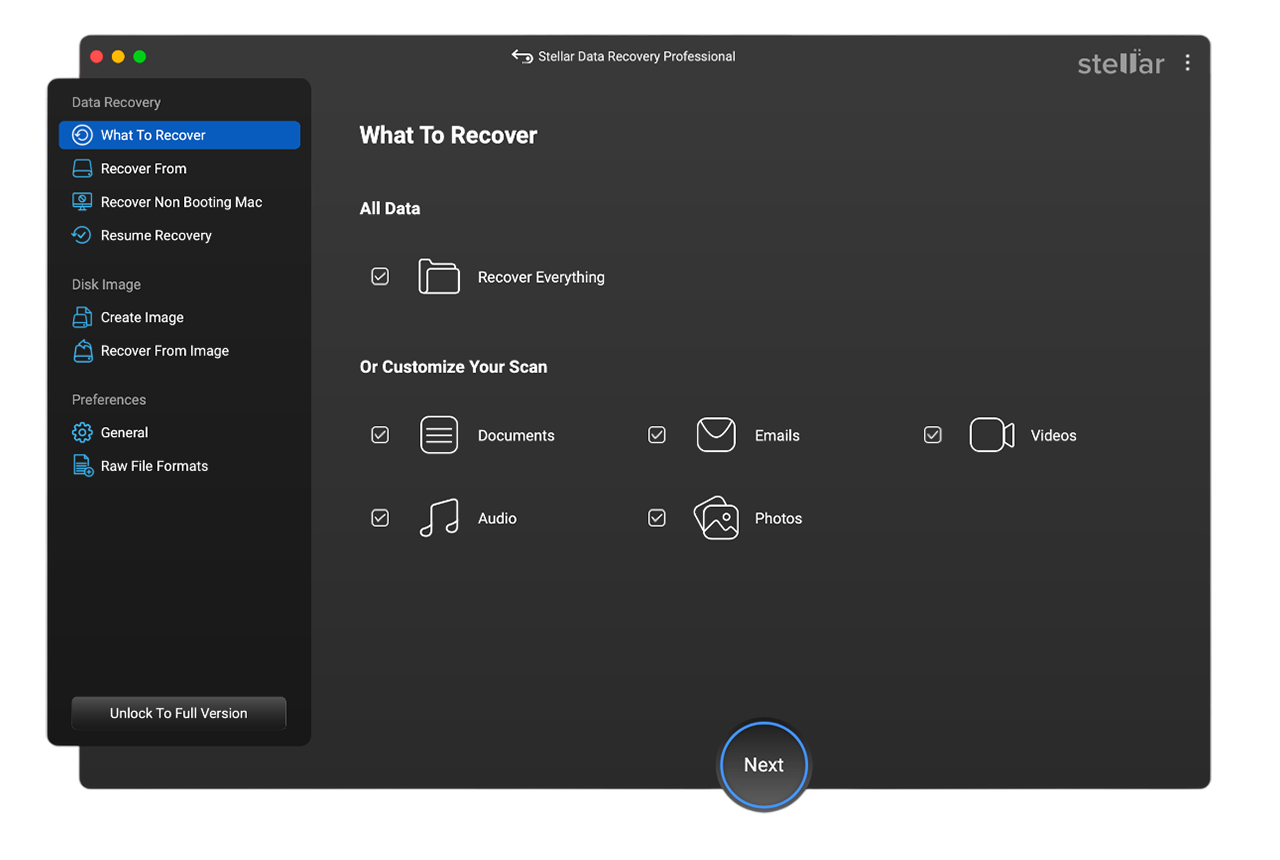
Stellar Data Recovery Professional for Mac performs risk-free and accurate recovery of all your critical Mac files including documents, emails, videos, audios, and photos. The software allows you to customize exactly what type of data you wish to recover through convenient toggle switches that can be turned ON or OFF. To recover all kinds of data, simply turn ON the “Recover Everything” switch. Regardless of whether your Mac files are lost due to incorrect “Empty Trash” operation, a permanent Delete key combination (Command + Option + Shift + Delete), or other more complex issues such as system file corruption or accidental formatting, Stellar Data Recovery Professional helps you regain access to the missing files in no time. Download Here
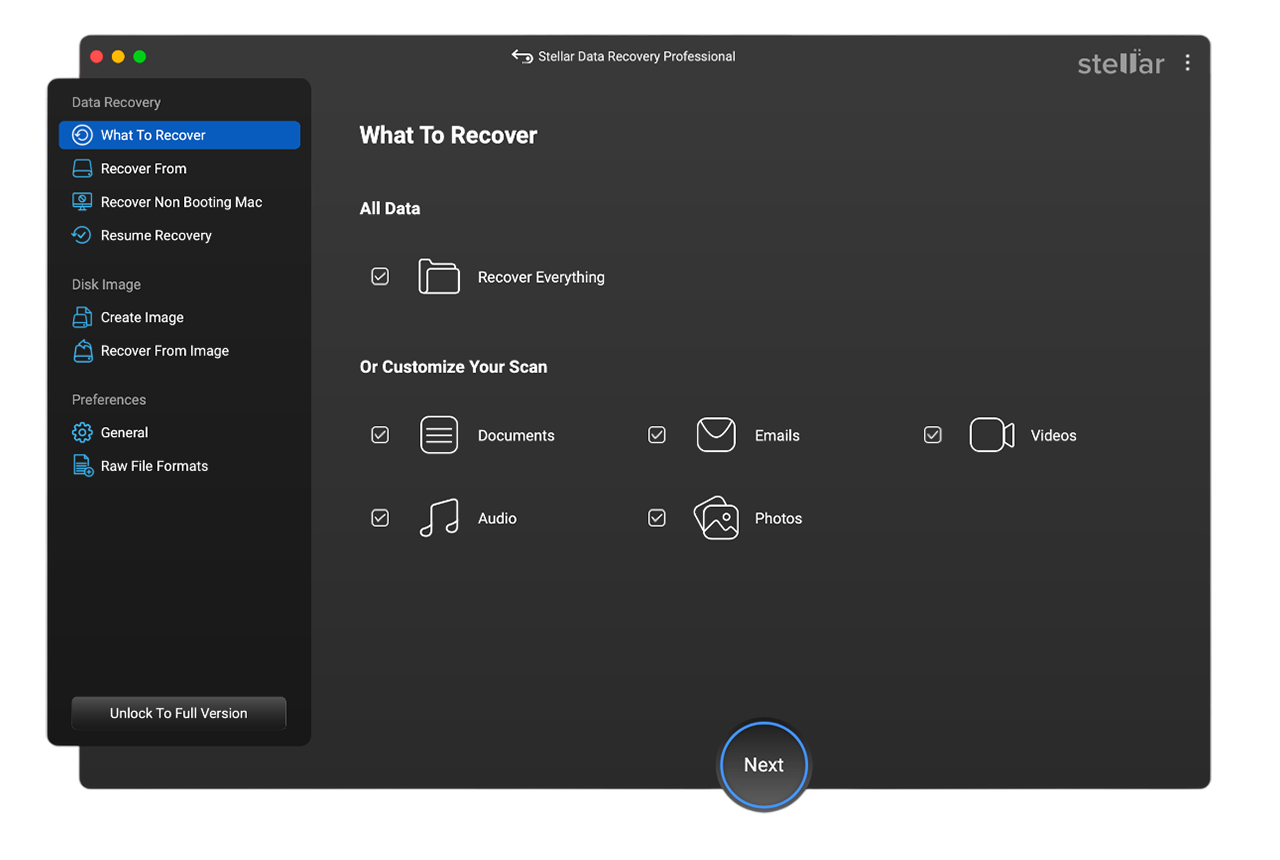
This Mac undelete software helps you salvage data from a not-starting, corrupt, or crashed Mac. The software has the amazing feature of “Create Recovery Drive” that allows you to create a bootable USB flash drive on any working Mac. The flash drive should be at least 8 GB in size and must be empty. Once the recovery drive is created, use it to recover data from the crashed Mac. Then save the data to an external hard drive. The best part is, the recovery drive can be used to recover data from any compatible Mac that fails to boot. Keep the recovery drive in a safe place and use it whenever required.
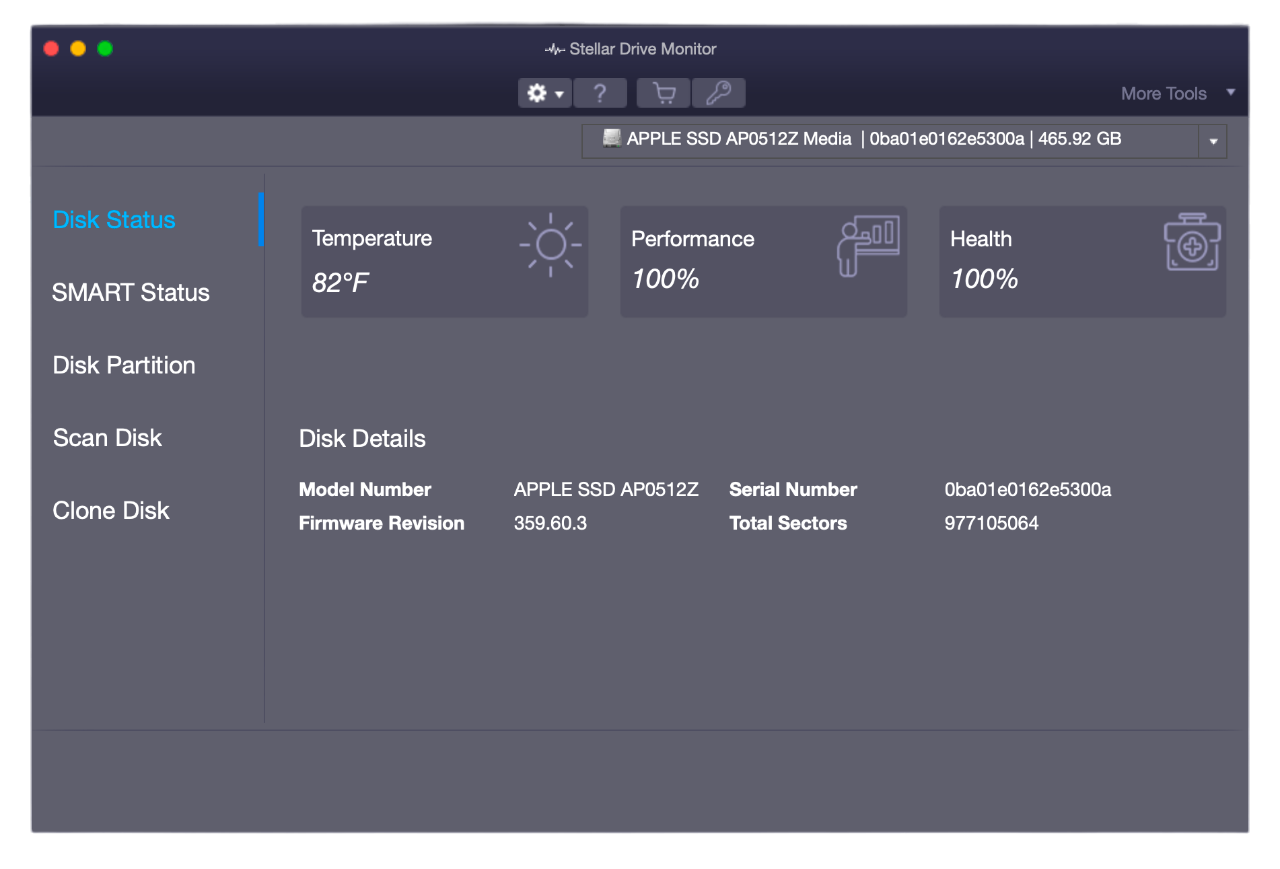
Are you wishing to monitor the health of your storage drive? Well, the software is packed with Drive Monitor functionality-a remarkable enhancement in the history of Stellar Data Recovery. Drive Monitor uses SMART (Self-Monitoring, Analysis, and Reporting Technology) that is present on the storage drive to dynamically check the health status of the drive. Using the Drive Monitor, you can know the temperature, performance, and other storage drive attributes. Even you can map the storage drive for good and bad sectors. Besides, the Drive Monitor can be used to clone your Mac drive to another external storage device.
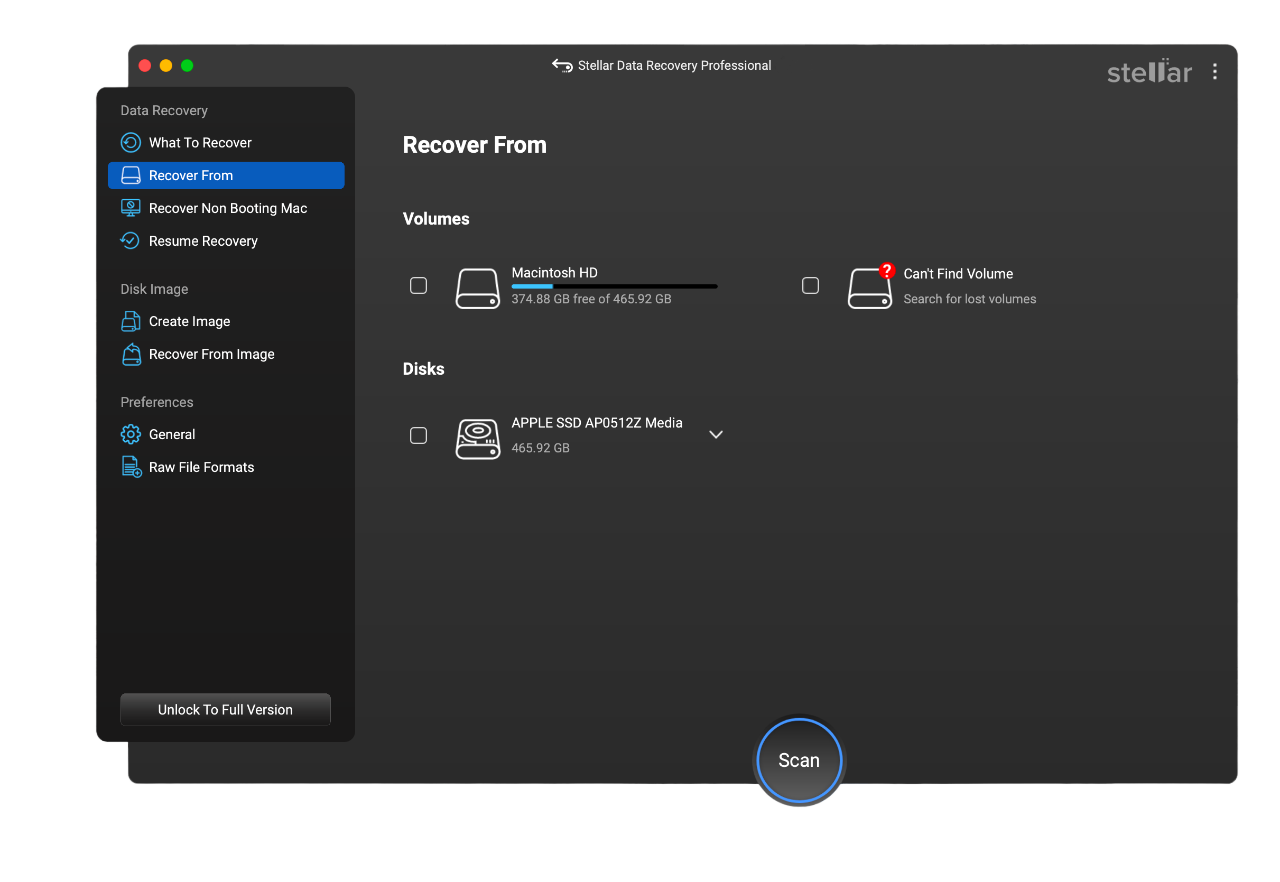
A failed Time Machine backup drive could make you lose access to all your saved Mac backups. Insure them today with Stellar Data Recovery Professional. By using ‘Deep Scan’, pull off all recoverable data from internal/external storage drives, memory sticks, USB flash drives, and other storage media. If the Time Machine backup drive is corrupt, then that’s not an issue for this powerful product; with extended support for Apple Time Capsule (recovery from a sparse bundle disk image), Mac data recovery software is just the savior you need. Read More
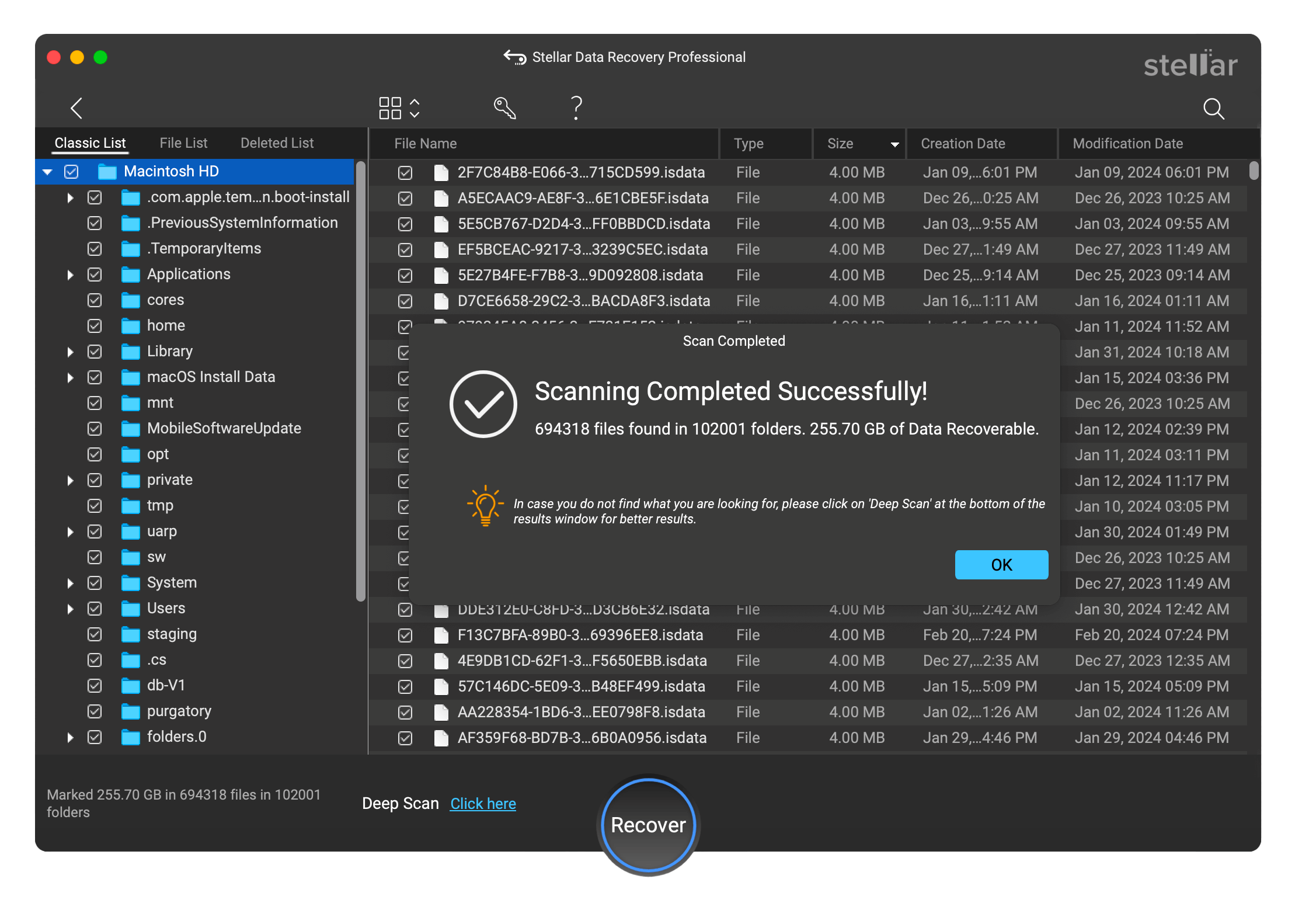
Are you running short on time? Scan storage media once and perform customized file recovery multiple times. With Stellar Data Recovery Professional, you can initiate a Quick or Deep scan on any storage medium and when the scan completes, you can save the scan information on your Mac storage drive. This file can be loaded into the software to resume data recovery at any later stage.
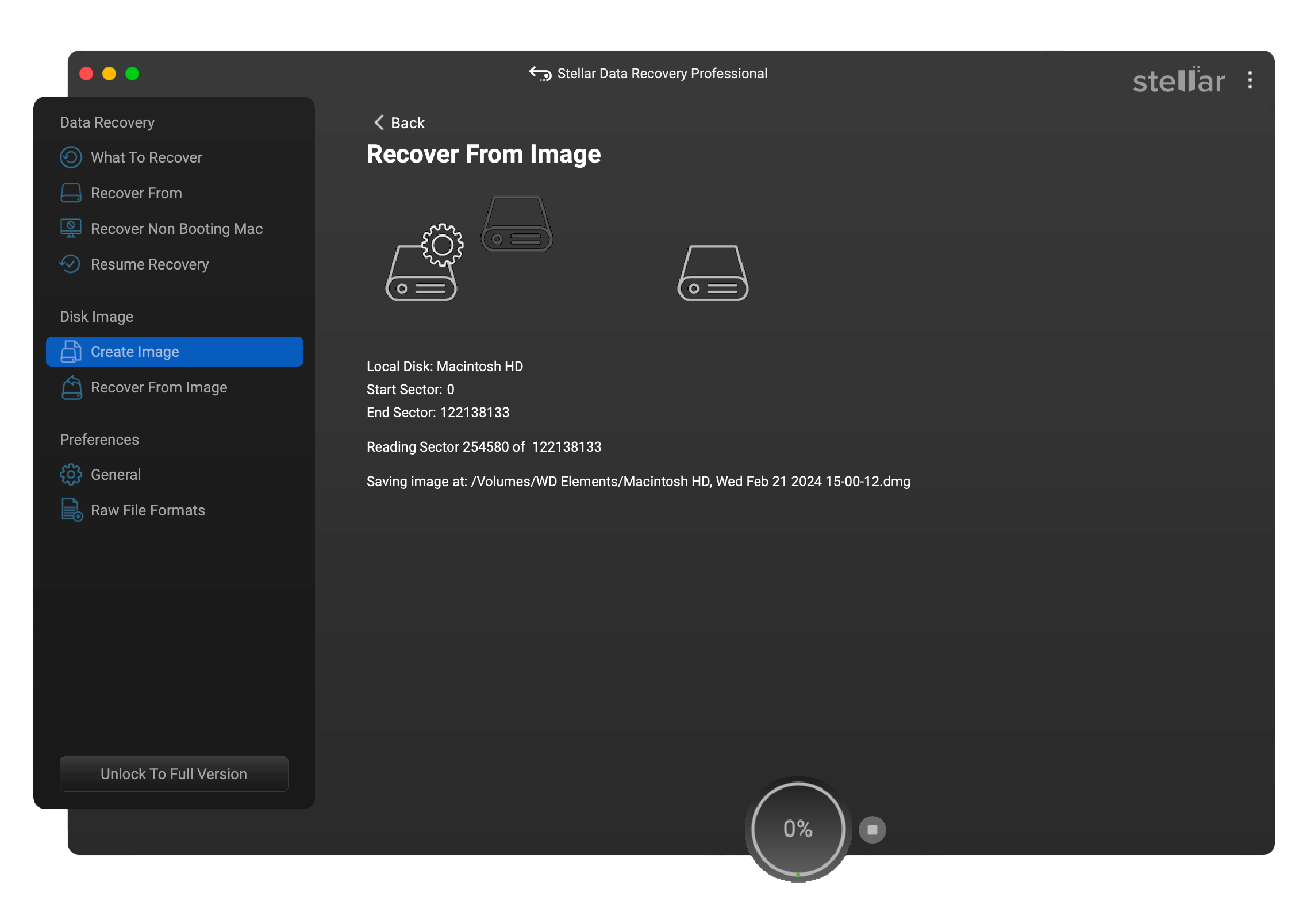
Are you worried that your Mac storage drive is falling prey to bad sectors? Protect the data on the remaining sectors before they are damaged too, by imaging your Mac storage drive with Stellar Data Recovery Professional. The “Create Image” feature of the application allows you to create and save a sector-by-sector mountable image of your entire storage drive or selected sectors. The storage drive image is saved as a DMG file on the specified storage location. You need to select “Load Image” from the main interface then scan and recover data when needed.
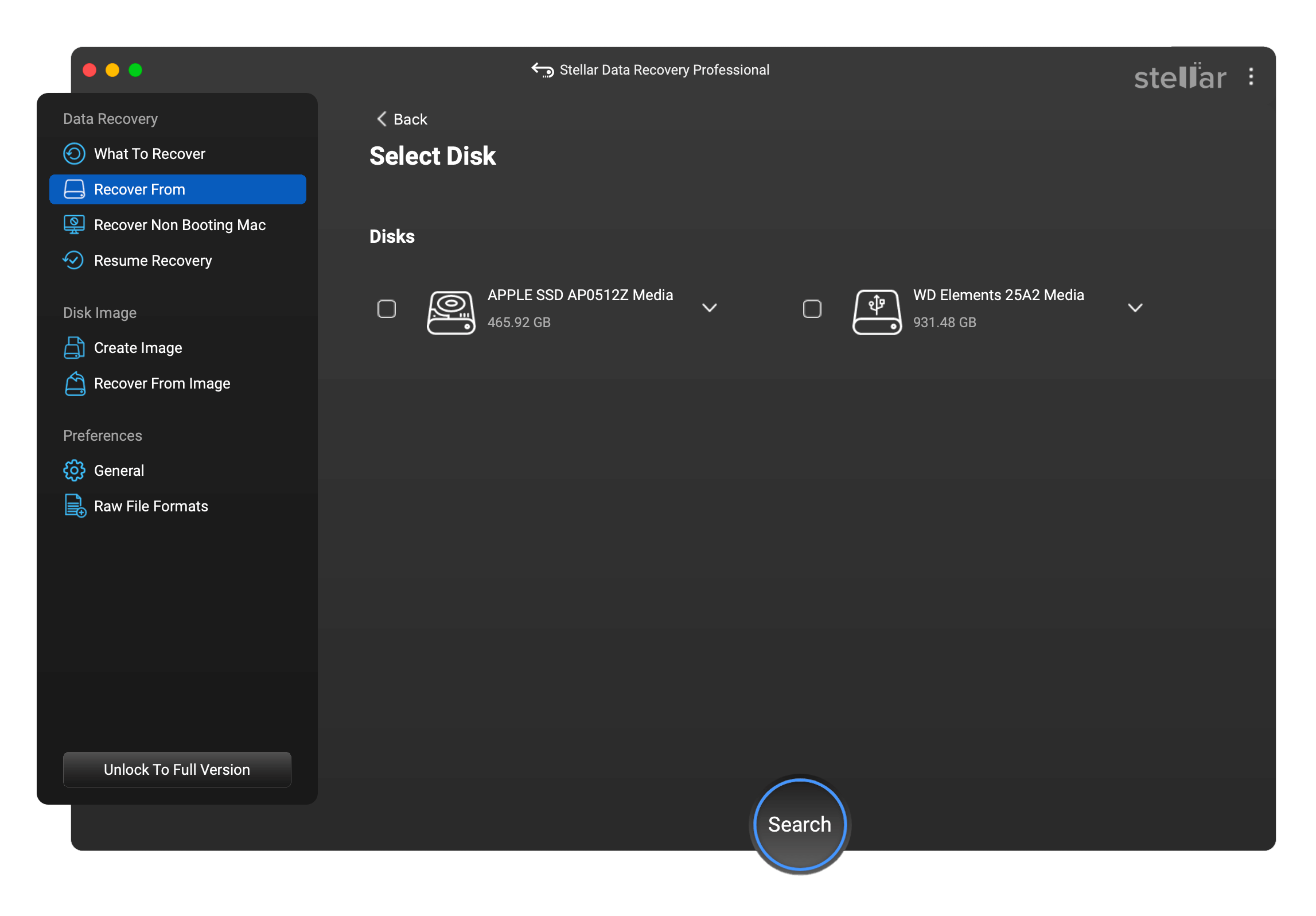
Mac volume loss can happen without warning owing to the damaged partition table, virus/malware infections, incorrect formatting operations, or mistaken deletions. If your Mac volumes go missing, you could lose access to all data stored on them for good. Stellar Data Recovery Professional helps you detect APFS, HFS+, FAT32, exFAT, and NTFS volumes easily and further enables you to recover lost data from them. You even get access to large fragmented data recovery support for lost HFS+ volumes.
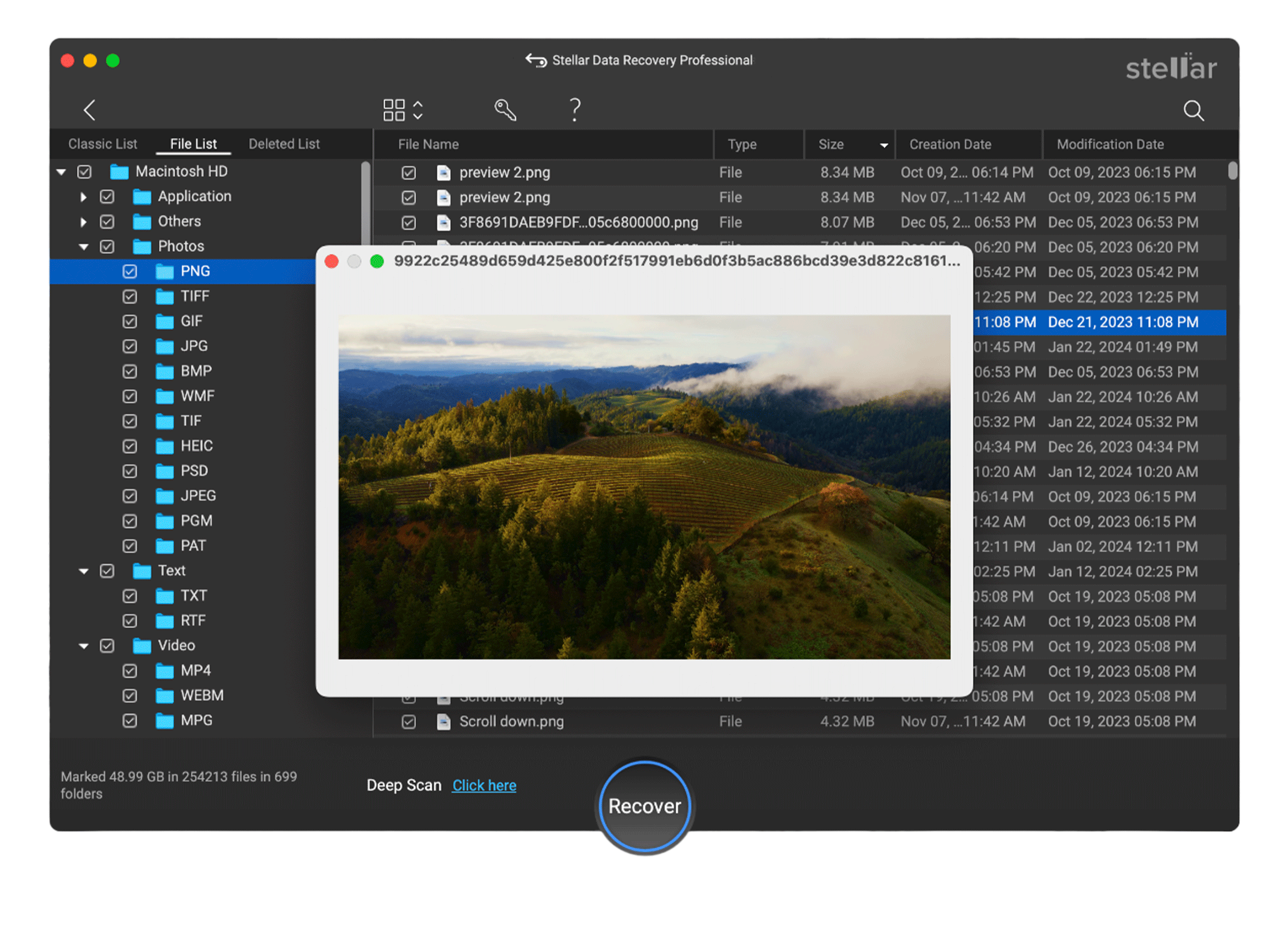
The preview of recoverable data was never this fun. Stellar Data Recovery Professional includes the file preview feature to check the integrity of scanned files. You have the choice of viewing a running preview of recoverable files as and when they are discovered during scanning or skip it via the ‘Turn On/Off Preview’ toggle switch. Further, once the scan completes, you can view recoverable data in Classic List for the original tree, File List for category extension, and Deleted List for deleted or RAW data, plus preview individual items from these lists. Download Here
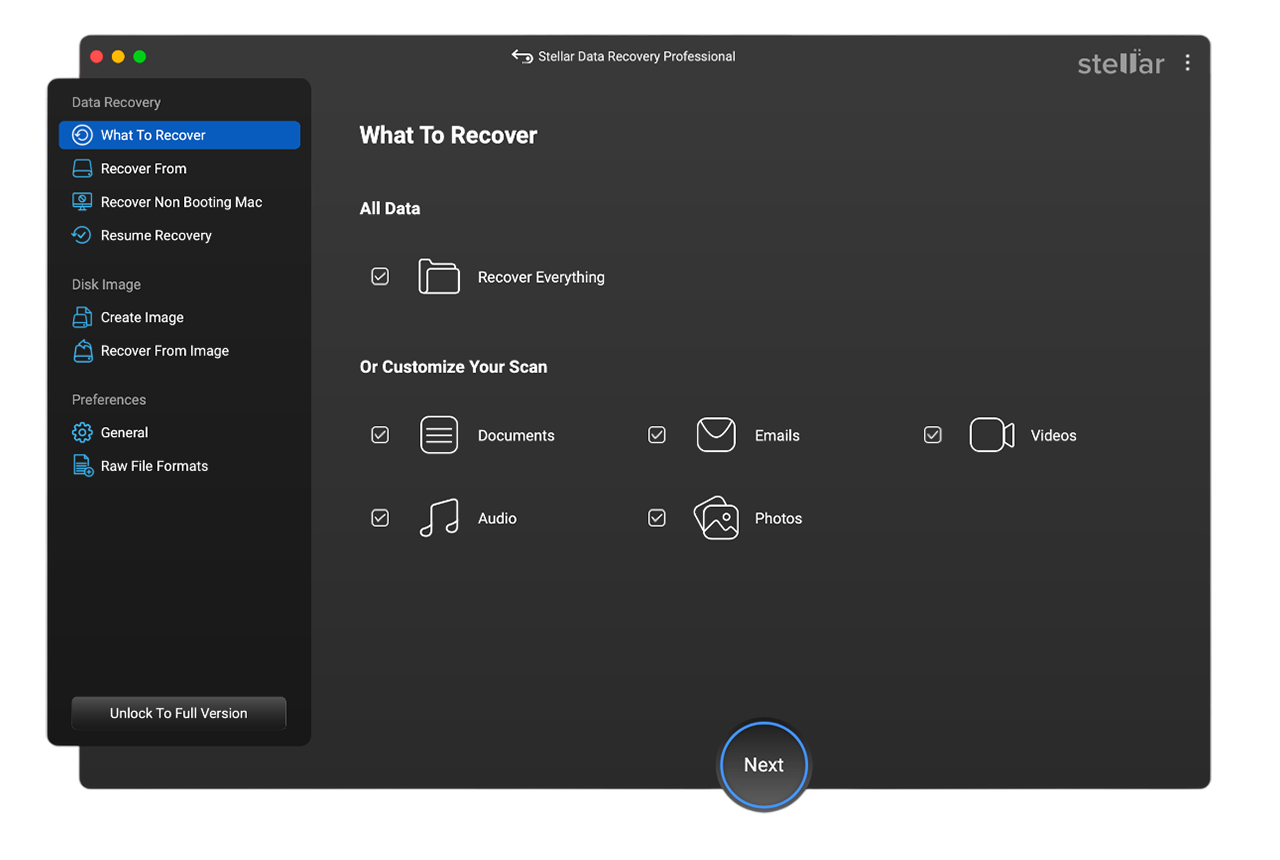
The software has an easy-to-use interface that appeals to novice and advanced users alike. With “More Tools” menu option, you can access all the advanced features readily. The context-specific feature is also accessible from the bottom left corner of the interface. The user experience of the software is augmented through toggle switches, vertical slider, online help file, online activation, update wizard, and so forth. You can even add/edit file header, apply filters, and set advanced preferences through the DIY software.
To top it all, Stellar Data Recovery Professional is fully compatible with macOS Ventura 13, Monterey 12 and all previous versions up to 10.11. Moreover, it has complete support for the latest APFS and other legacy Mac file systems. This is a must-have product for all Mac data recovery seekers.
